Keyboard shortcuts from .NET DeveloperDays 2018
As I promised during my session “Turn on Turbo Mode for Your Visual Studio Usage and Debugging” on .NET DeveloperDays 2018, I’m posting the shortcuts I was showing.
But, first thing first. The Ctrl-Alt-Down and Ctrl-Alt-Up shortcuts were not working, as I was told, because the system-wide graphics card driver shortcuts were eating it. Stupid driver. Here are both really in action.
Ctrl-Alt-Down:
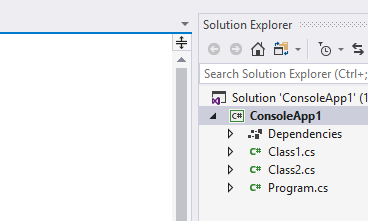
Ctrl-Alt-Up:
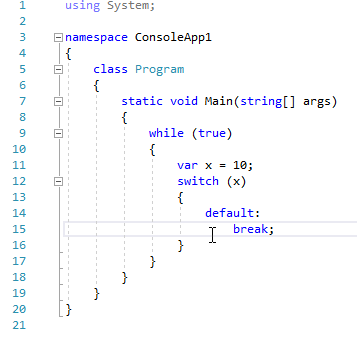
So here are the shorcuts, without description, thus you have to try them, hopefully learning some during. 😉
Win-<number>
Win-Alt-<number>
Win-Shift-<number>
Ctrl-DblClick
Ctrl-Alt-Down
Ctrl-Q
Alt-Enter
Ctrl-.
F12, Alt-F12
Ctrl--
Ctrl-G
Alt-Shift-C
Ctrl-R-M
Ctrl-M-M
Ctrl-M-O
Ctrl-Space
Ctrl-Shift-Space
Ctrl
Ctrl-Alt-Space
Ctrl-;
Ctrl-,
Ctrl-E-C, Ctrl-E-U
Ctrl-E-D, Ctrl-K-D
Ctrl-Up, Ctrl-Down
Alt
Ctrl-Alt-LClick
Alt-Up, Alt-Down
Ctrl-Shift-Up, Ctrl-Shift-Down
Ctrl-) (or Ctrl-], Ctrl-})
Ctrl-Alt-Up
Ctrl-Shift-)
F8, Shift-F8
Alt-PgUp, Alt-PgDn
Ctrl-Shift-L
Ctrl-Shift-V
Ctrl-K-X
Ctrl-K-S
Ctrl-F, F3, Ctrl-H, Ctrl-I, Ctrl-Shift-I
F5
F9
F10, F11
Ctrl-F10
